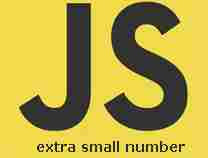SQLite is not directly comparable to client/server SQL database engines such as MySQL, Oracle, PostgreSQL, or SQL Server since SQLite is trying to solve a different problem. Client/server SQL database engines strive to implement a shared repository of enterprise data. They emphasis scalability, concurrency, centralization, and control. SQLite strives to provide local data storage for individual applications and devices. SQLite emphasizes economy, efficiency, reliability, independence, and simplicity. SQLite does not compete with client/server databases. First configuration for SQLite You have to write three js files they are 1) database_startup.js 2) database_query.js 3) database_debug.js database_startup.js file helps you to initialize the database, create tables and if you want to insert any default values. var CreateTb1 = "CREATE TABLE IF NOT EXISTS tbl1(ID INTEGER PRIMARY KEY AUTOINCREMENT, CreatedDate TEXT,LastModifiedDa...