How to set the SDK, NDK and JDK path to android studio?
If you want to set the SDK path directly you can set it to in local.properties like below
If you want to set the NDK path directly you can set it to in local.properties like below
We can set the path by selecting folder by using the below method. After open the android studio press Ctrl+Shift+Alt+S
sdk.dir=D\:\\Program Files\\Android Studio\\SDK
If you want to set the NDK path directly you can set it to in local.properties like below
ndk.dir=C\:\\android-ndk-r12b-windows-x86\\android-ndk-r12b
We can set the path by selecting folder by using the below method. After open the android studio press Ctrl+Shift+Alt+S


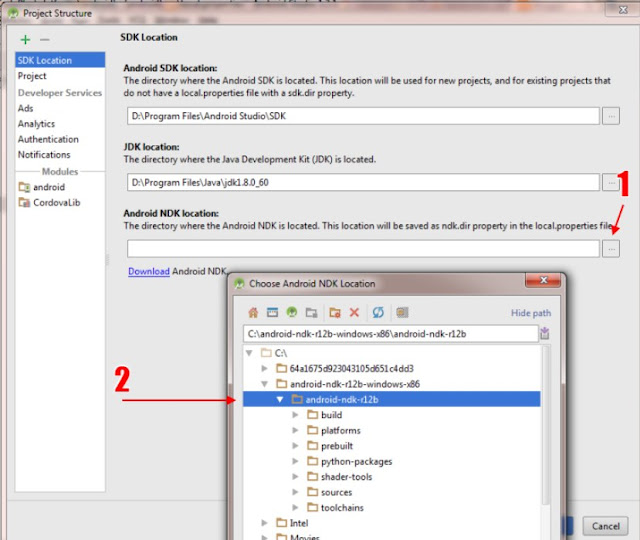
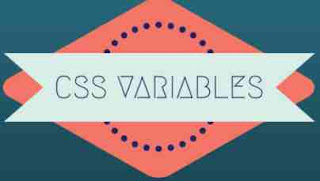

Nhận xét
Đăng nhận xét