How to find motherboard model, version and serial number?
If you bought a new or second handed motherboard, it may not have a proper driver software. It will be very difficult to find the suitable driver software. This post will be helpful to find the suitable driver software like sound driver, video driver, chip set driver and all motherboard related softwares.
In your computer just open the comment prompt(Window key + R => cmd=> enter) and type the following command.
Step 1:
Click on Start => Run
Step 2:
Type cmd and press OK.
Step 3:
Right click and paste this commands "wmic baseboard get product,Manufacturer,version,serialnumber" then press Enter.
Note: ctrl + v shortcut does not work here.
Now you can search using the model number ( here DH61WW) in internet.
In your computer just open the comment prompt(Window key + R => cmd=> enter) and type the following command.
wmic baseboard get product,Manufacturer,version,serialnumber
Step 1:
Click on Start => Run
Step 2:
Type cmd and press OK.
Step 3:
Right click and paste this commands "wmic baseboard get product,Manufacturer,version,serialnumber" then press Enter.
Note: ctrl + v shortcut does not work here.
Now you can search using the model number ( here DH61WW) in internet.








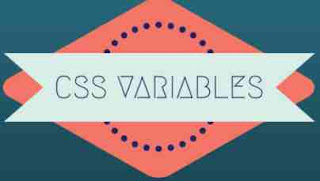

Nhận xét
Đăng nhận xét